Greetings, Runners!
Tomorrow on April 25th (PDT), the Open Beta Test for Brazen Blaze will start worldwide.
To join our Open Beta Test, follow the steps below to download and prepare your device.
Preparations
■Download the application
Once the Open Beta Test starts on April 25th, 2024 (PDT), players will be able to download the Open Beta Test version of the game from Meta Quest Store and Steam Store.
Access to either store with the link provided below.
Click here for Meta Quest store (App Lab)
Click here for Steam
After successfully downloading the application from either store, start the game and head to the next step.
■Choosing Account Service
When playing the game for the first time, a screen as below will show up for you to link your account.

1) Play with Discord Account
Login to your Discord account from the browser to link your Discord account.
2) Play with MyDearest Account
Key-in your email address used to register your MyDearest HUB account.
A verification code would be sent to your email and key in the code to link your MyDearest account.
Click here to create an account
■Tutorial
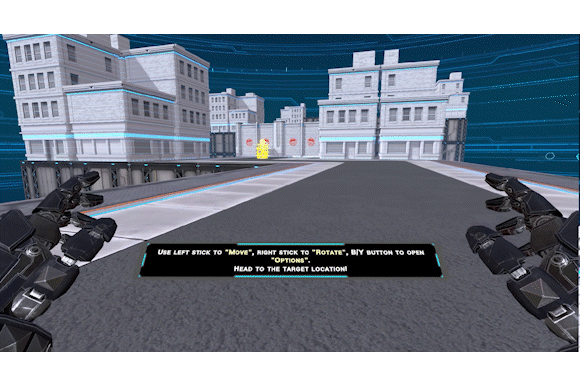
After you link your account, a tutorial will start.
Follow the instructions to learn the basic controls.
■Online Match

After finishing the tutorial, you will move to the lobby and be able to choose which mode to play. If you want to replay the tutorial or practice your gameplay, you can do so in the Training Room located to the left of the lobby.
■Game Rules
1) Stock Team Match
3v3 team battle where you cooperate with your team members. Each team shares a life pool, and when a team member is defeated, they respawn after a certain amount of time.
The victory condition is to reduce the opposing team’s life to zero and defeat all opposing players.
In Stock Team Match, players could enjoy the game in a team with 2 other players.
Players can play with their friends with any of the following options.
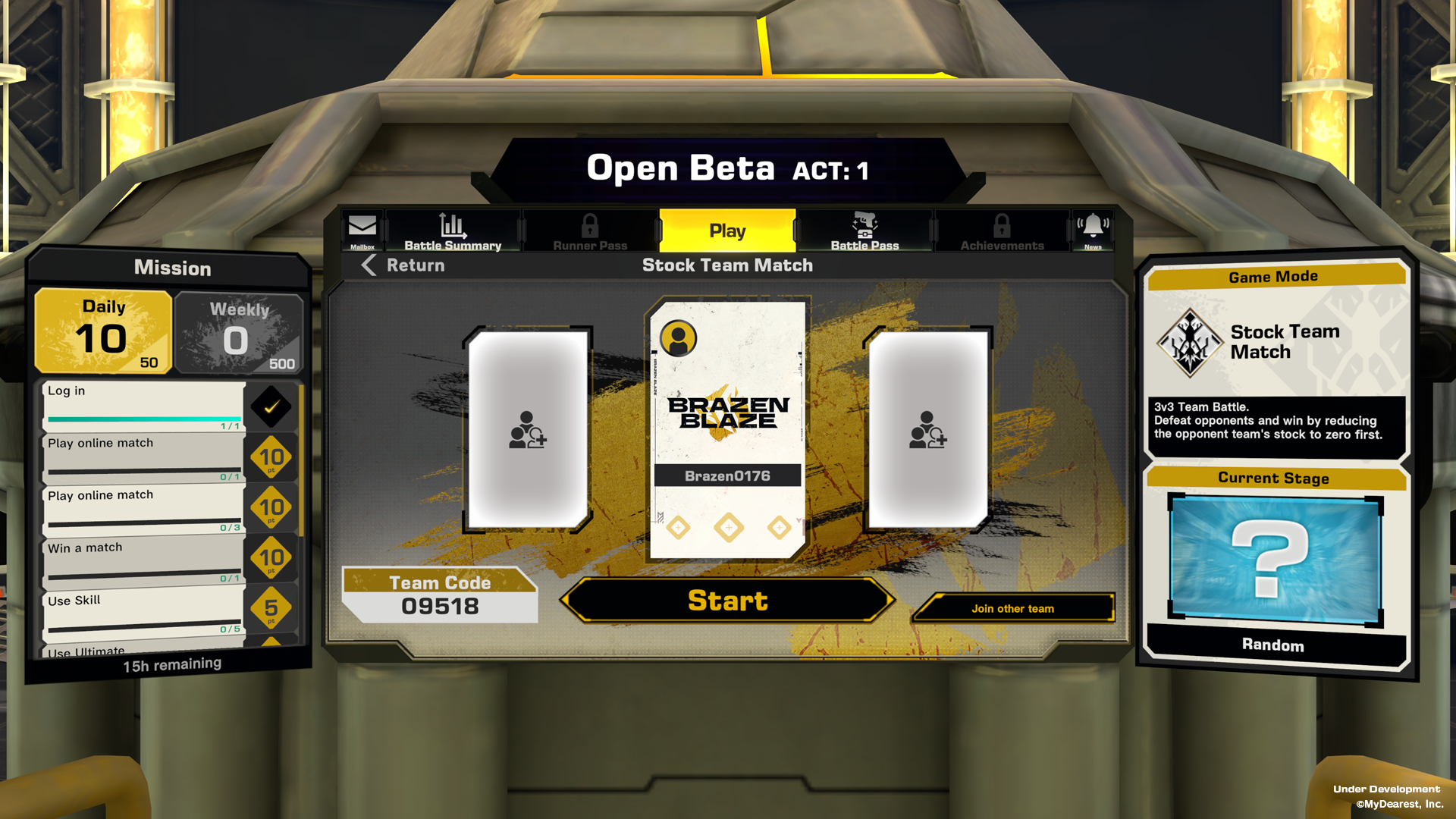
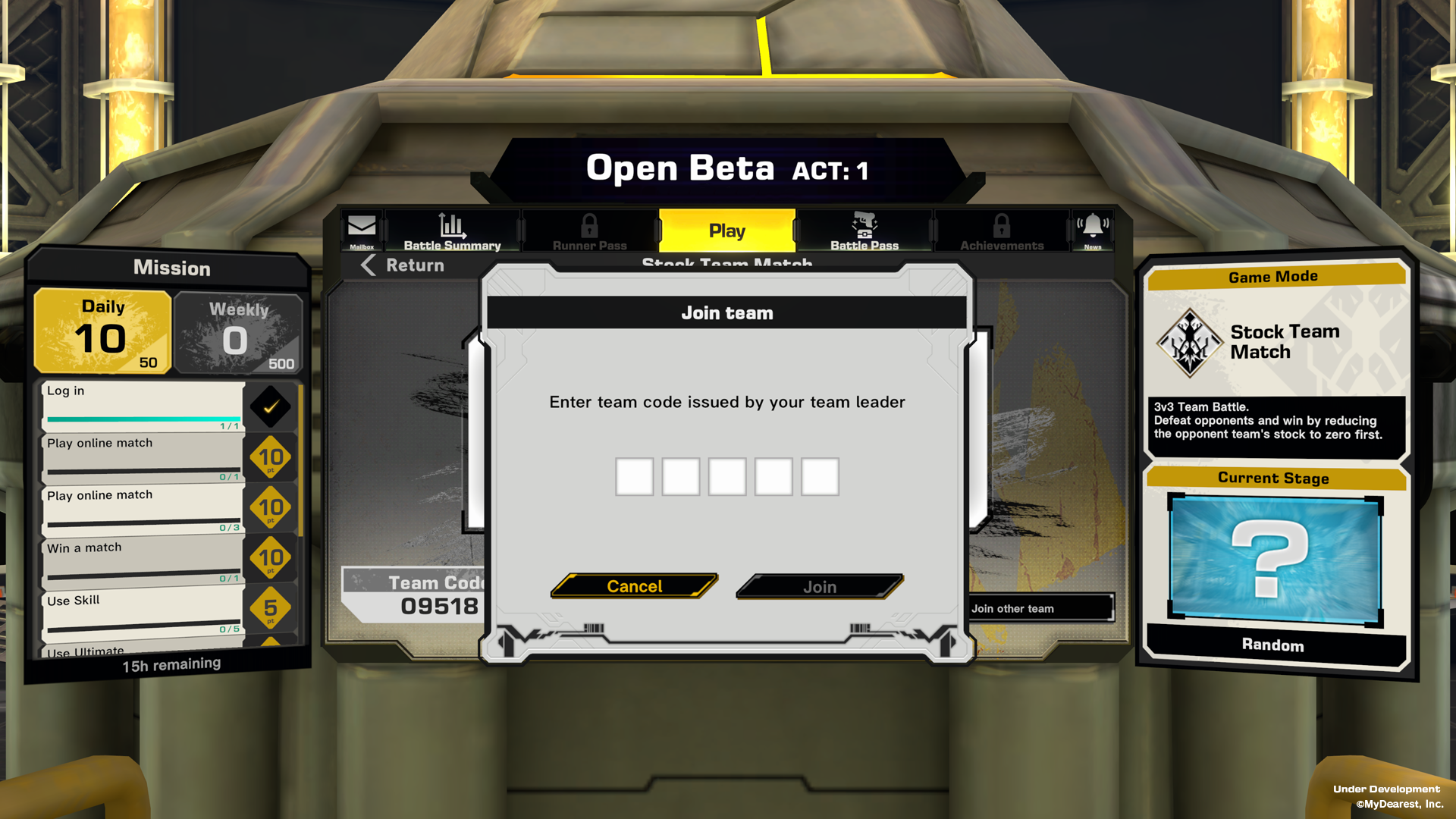
- Share the "Team Code" displayed with your friends.
- Press the "Join other team" button and enter the Team Code you received from your friend.
- Follow each other in the game to become "Friends" and select "Invite Friends."
2) Survival
A battle with 4 players. Each player starts with 3 lives, and they are eliminated if they die 3 times. Each player competes against the other 3 players, needing to protect themselves while also getting kills.
The victory condition is to be the last one standing.
■Runner Selection
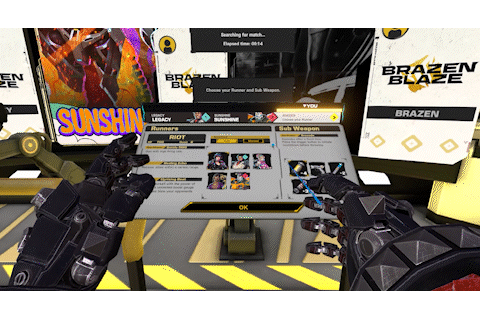
After a team is formed, players will pick their Runner and Sub Weapon in turn.
Note that in Stock Team Match mode, players choose their Runner in order, and you cannot choose the same Runner with other team members.
When everyone has chosen their Runners and an opposing team is found, the match will start.
■Stun, Kill, and Finisher
By attacking your opponent and reducing their HP to 0, the opponent will enter a "Stun" state. You can "Kill" an opponent in this stunned state by landing a punch on them.
When killing the last player of the opposing team, a Runner-specific “Finisher” will activate. Make sure to check out all the Finisher moves with all Runners.
If the killed player has stock left, the player will respawn after a certain duration.
But if their stock is 0, they will not respawn and have the option to continue watching the current game or return to lobby.
Additionally, as time passes from the start of the match, the stage will gradually collapse. Be careful not to fall off the stage, as it will be treated as an instant death.
■Open Beta Test Precautions
- The game might not function properly due to unexpected errors or network traffic.
- This version is under development, and its content may differ from the Official Release.
- If players encounter any bugs, players could send us an inquiry through the Quick Menu.

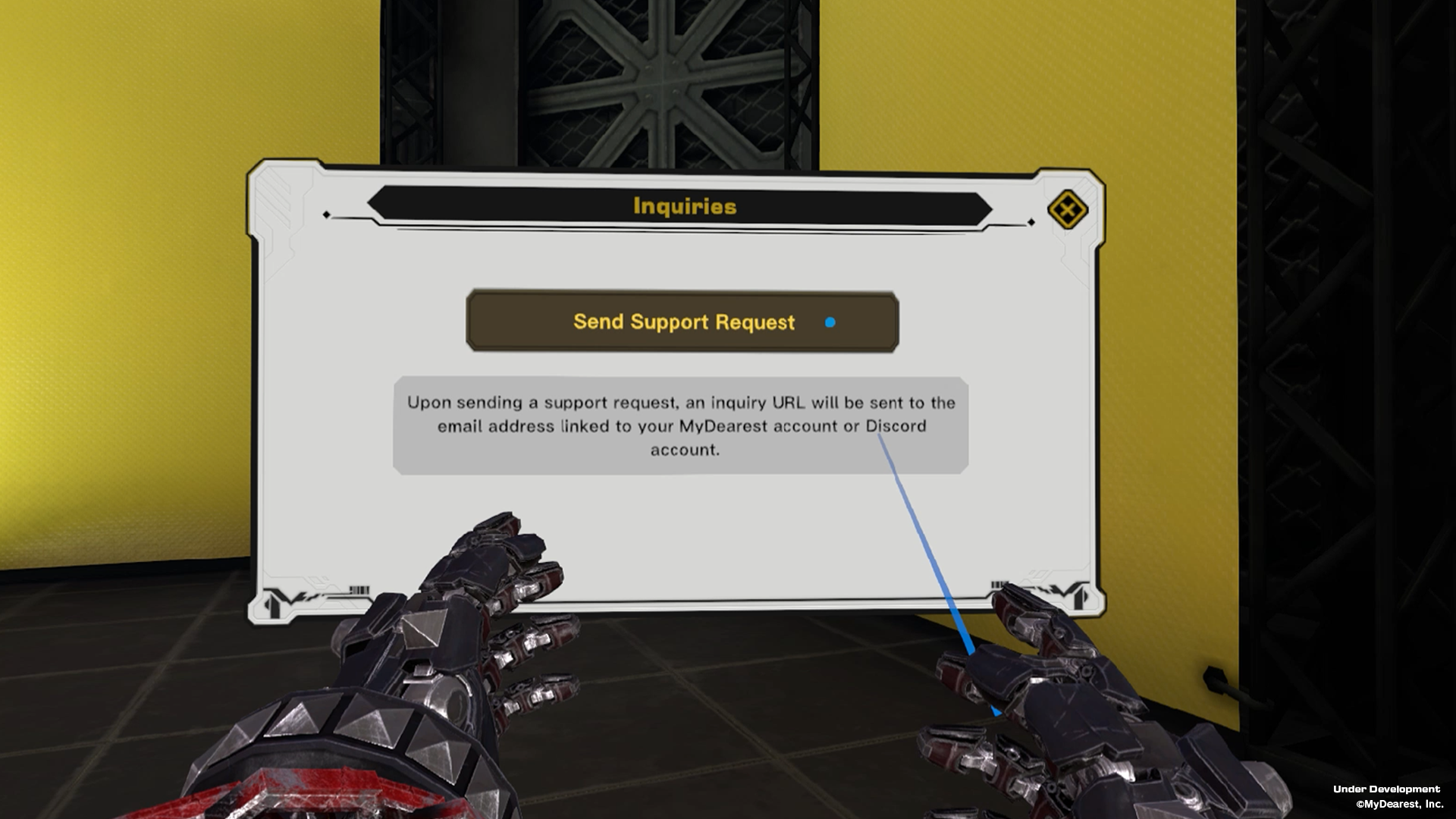
*Please be aware that players must have a linked account to send an inquiry.
Thank you for supporting Brazen Blaze.
*All in-game images and footage in this article are under development


